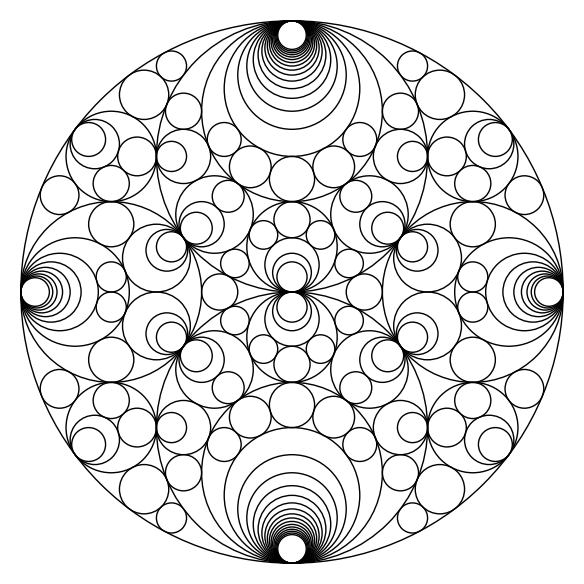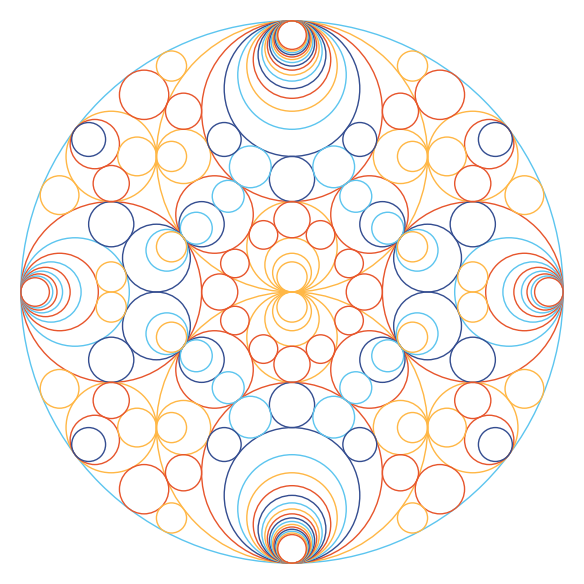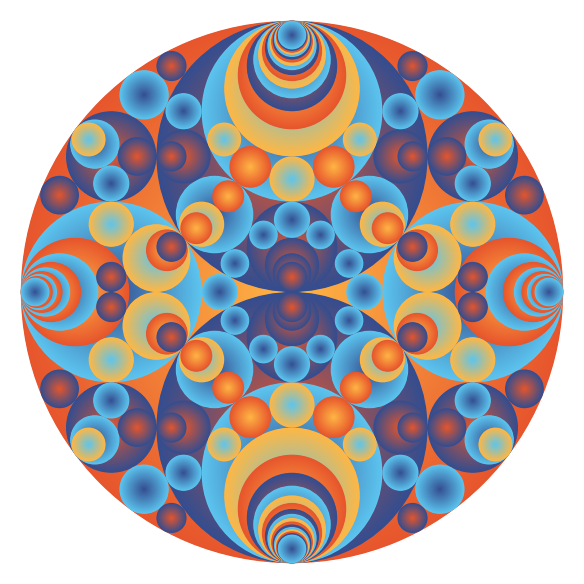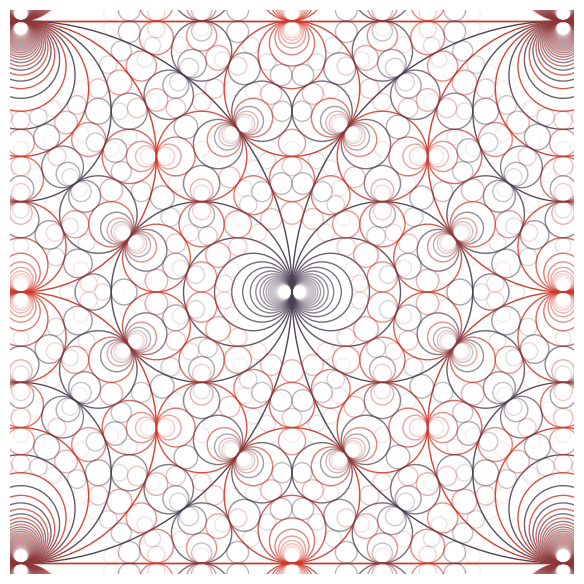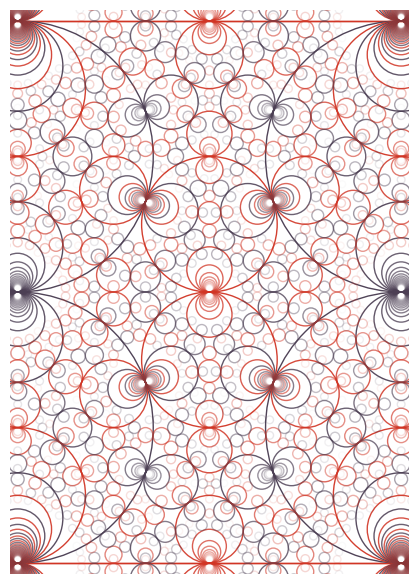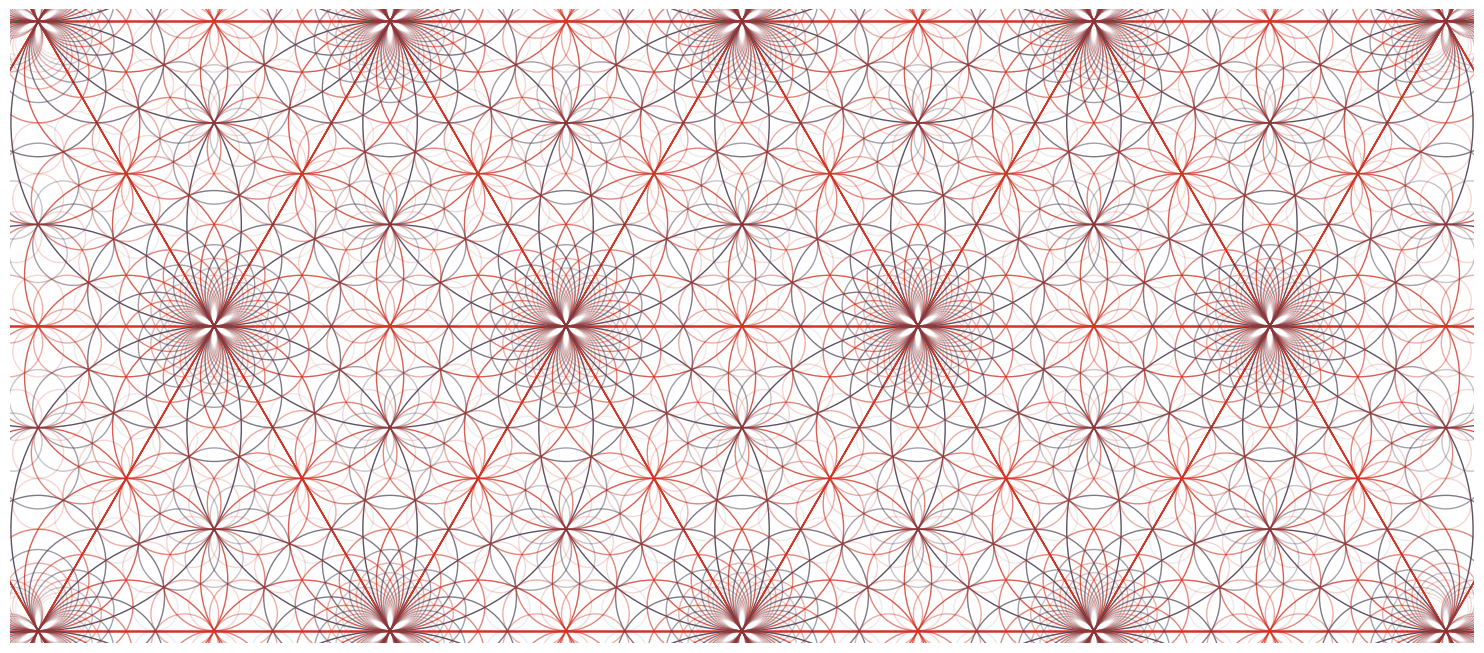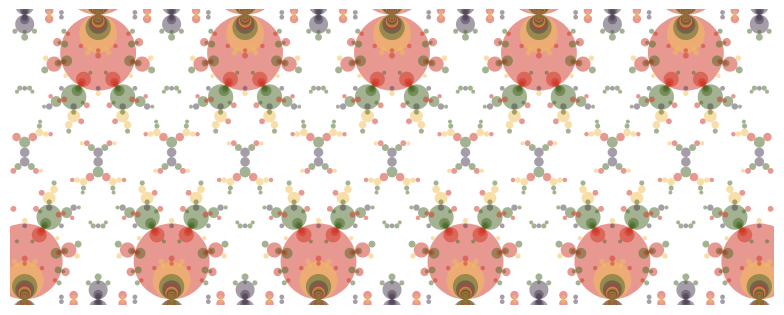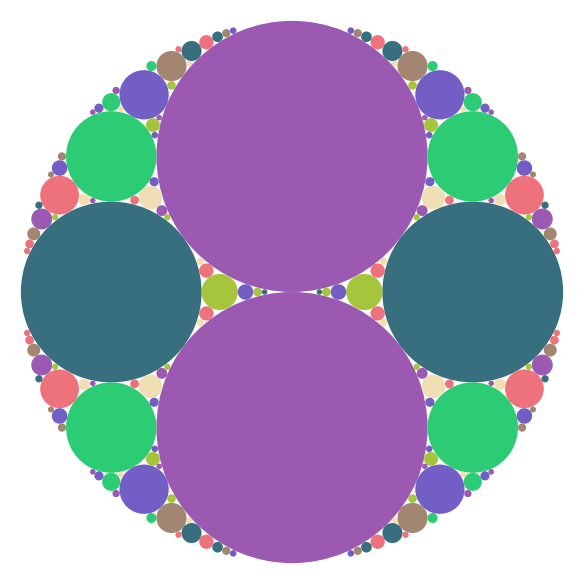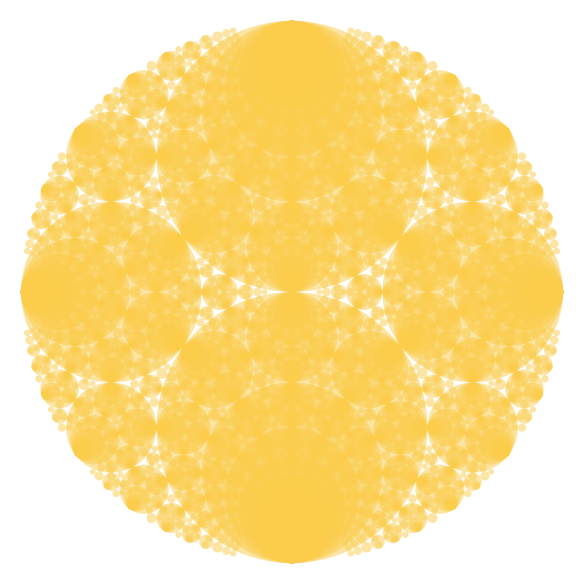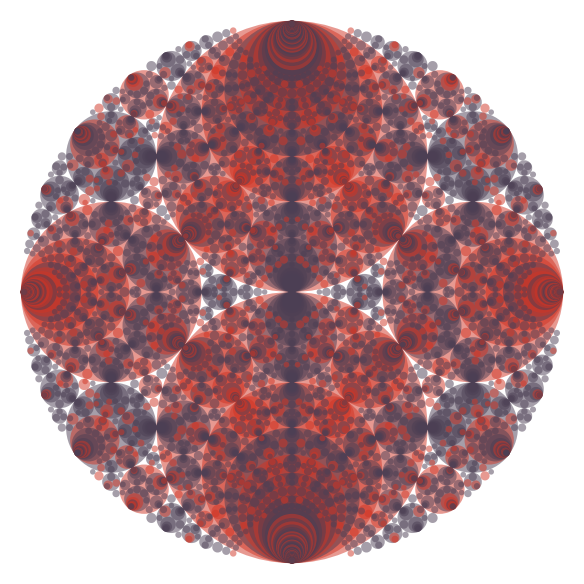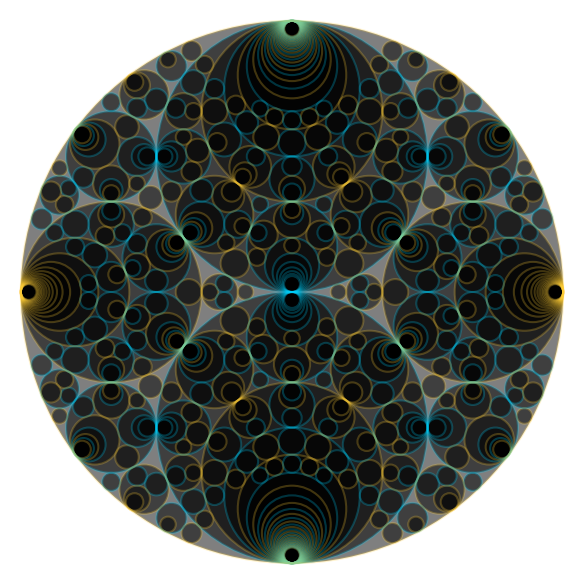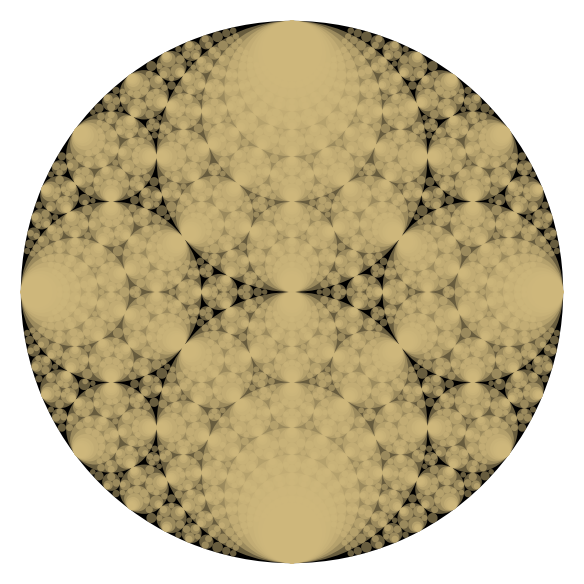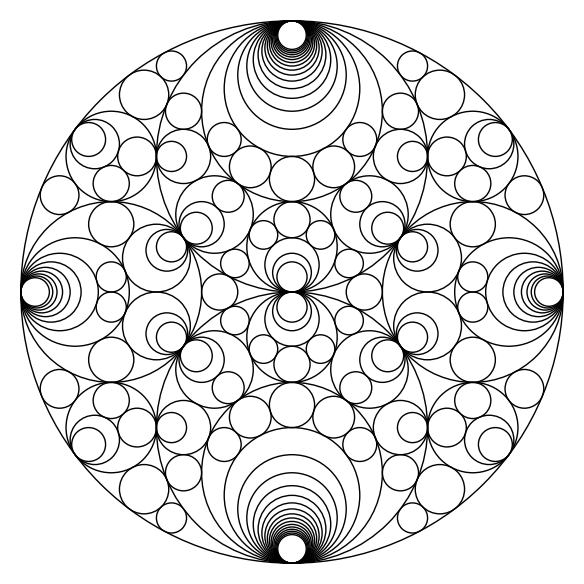
Summer 2017, Version 1.0
Coding: Katherine E. Stange
Algorithms: Katherine E. Stange and Daniel Martin
Licensed under Attribution-NonCommercial-ShareAlike 4.0 International
The embedded Sage code runs on the Single Cell Sage Server, which has limitations -- some images won't display (try clicking broken image icon), or get cut off. Some computations take a minute or two or may time-out on the single-cell server. Load it into your own version of Sage to play around with more flexibility.
Download the Sage Worksheet if you desire.
To run the code on this webpage, first evaluate the following cell, which loads all the routines. Then play with the various other cells to create pictures.
Usage:
Step 1) Precompute circles. The entry "dis" is the square root determining the field (-1 = Gaussian, -3 = Eisenstein etc.). The other entries bound the curvature and the absolute value of the centre coordinates. This is a time-intensive step for detailed pictures, so save the resulting list for future use. So do this once and then do Steps 2-5 as desired using the result.
precompute_circles( dis, curvature_bound, xmax, ymax )
Step 2) Filter circles. You can either specify a rectangle (using xmin,xmax,ymin,ymax) or a circle by specifying center and radius. The rectangle or circle is used as the region in which circle centres are allowed. You must feed in the output of Step 1 (here as "coords"), as well as "dis" as in Step 1. This will filter the circles produced in Step 1 according to your desires. It won't compute new circles, so curvature_bound should be less than or equal to what you specified in Step 1, for example.
filter_circles_rectangular( dis, coords, curvature_lower_bound, curvature_upper_bound, xmin, xmax, ymin, ymax, filter_down=False )
filter_circles_circular( dis, coords, curvature_lower_bound, curvature_upper_bound, xctr, yctr, radius_squared, filter_down=False )
Step 3) Create picture object.
circle_picture( circle_list, object_type="circle", circle_colour_scheme=modular_colour, circle_colour_parameter_list=[colour_cu,[2,0,1]], circle_transparency_scheme=constant_transparency, circle_transparency_parameter_list=[1], disk_colour_scheme=modular_colour, disk_colour_parameter_list=[colour_cu,[1,0,0]], disk_transparency_scheme=constant_transparency, disk_transparency_parameter_list=[1/2], circle_thickness=1, sort_up=True, line_range=0, dis=-1)
Step 4) Display the object. You can add things like "axes=False" to beautify the output.
pic.show(axes=False)
Step 5) Save your image. It will save as pdf (vector graphics) if extension is '.pdf', and as .png if you use that extension, etc.
pic.save('filename-with-path.pdf', axes=False)
Have fun!